A VIP Pass lets you watch face-up recordings of games from the last 28 days. These include:
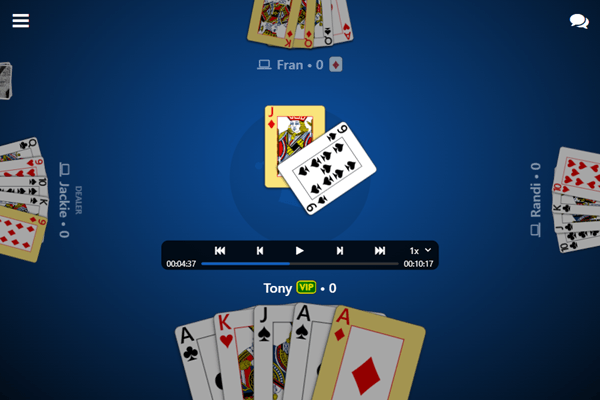
Example of a game replay
To watch replays of your games, choose “Watch Replays” from the menu. This will show a list of your recent games sorted in descending order by date/time played. Click on an item in the list to start a replay of that game.
To watch replays of challenges, first finish the challenge, then click on a player’s name in the results and choose “Watch Replay.” If you've already left the challenge you can choose “Challenges” from the menu, choose the category (e.g. Daily Challenges), then choose “Played Challenges” to find the results again.
To watch club event games, view the event details, choose “Watch Event,” and then select the “Watch” button next to the round/table you want to watch.
Replays begin where you joined the game (from the beginning otherwise). You will see all game actions as they occurred. A control bar is displayed just above the name of the player at the bottom of the screen:

Game replay control bar
The elements of the control bar are as follows (with keyboard shortcuts):
|
Go back one hand (Shift+Left) |
|
Go back one play (Left) |
|
Pause playback (Space) |
|
Start playback (Space) |
|
Skip to next play (Right) |
|
Skip to next hand (Shift+Right) |
Time on left |
Time into the recording |
Time on right |
Time remaining |
1x |
Playback speed selector |
Hide/show control bar (Enter) |
To change the seat at the bottom of the table, click on a player name and choose “Watch Here.”
To quit playback, use the “Leave Game” command in the menu or the “Leave” button on the final scorecard.