Clubs enable communities of like-minded players to organize and set up events consisting of multiple tables and rounds. Only players with a free Trickster Cards account can participate.
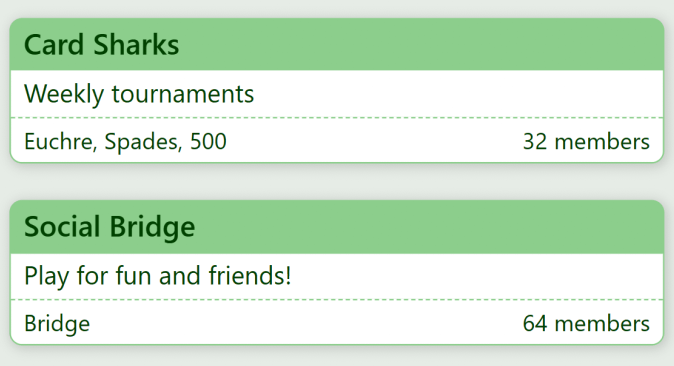
Example Clubs
Get started by choosing “Clubs” from the main menu. Here you’ll see options to:
Below you’ll see “Upcoming Events” where you can view Event Details for events you’ve been invited to or are participating in.
You’ll also see “My Clubs” where you can view Club Details for clubs where you’re an administrator or a member.
When a club event is ready to start, you’ll see an option to join the Event Lobby.
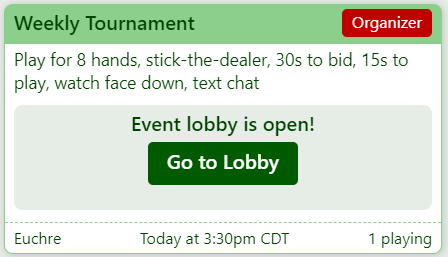
Example Event with Lobby Open